Topic Type:
Question
I'm finally getting a chance to look at this thing and I'm stumped on uploading the code. I can see it, but I can't figure out how to move the files to my computer so that I can copy them onto the Arduino. I'm a farmer, not a programmer so please be explicit.

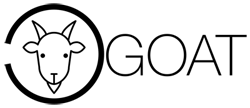

Thanks for the feedback, Josh! I've fixed up the tool page to try to make things more clear. Here is the section that I think is relevant to your question:
Download the libraries above and unzip them. There should be three individual folders, each containing at least two files, one with a .h suffix and one with a .cpp suffix. Open your Arduino sketchbook folder. If there is already a folder there called libraries, place the library folder in there. If not, create a folder called libraries in the sketchbook folder, and drop the library folder in there. Then re-start the Arduino programming environment, and you should see your new library in the Sketch > Import Library menu.
Once your libraries are properly installed, you should have access to all the relevant code from your Arduino IDE. Please let me know if that *doesn't* clear things up - I'd like to do everything I can to make it easier for folks to build these things!